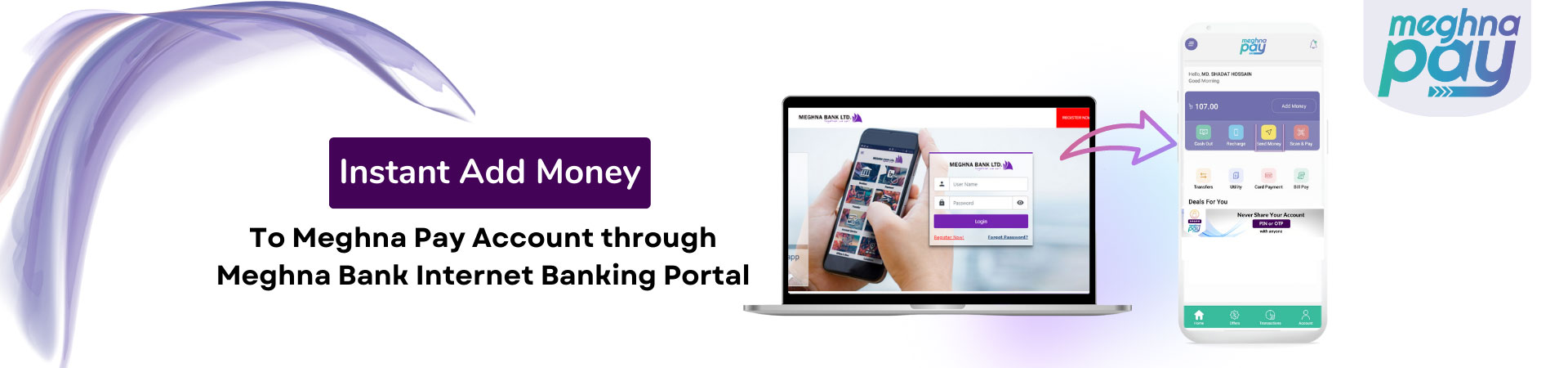
Add money to your MeghnaPay account conveniently from Meghna Bank account without any hassle. Login to your Meghna Bank Internet Banking platform and transfer money to your desired MeghnaPay account instantly anytime without any charge.
Tasks for Add Money from Internet Banking to MeghnaPay:
Steps of Adding MeghnaPay as Beneficiary:
Steps of Transferring Fund from IB to MeghnaPay:
N.B: Minimum transaction amount is BDT 100 for Fund Transfer to MeghnaPay Account. No service charge is applicable for this service.
To know more, please contact with Call Center 16735 (from any mobile phone) in Bangladesh or e-mail us at [email protected]
© Meghna Bank PLC. All rights reserved.
Loan amount you can afford
BDT20,00000Monthly Installment
BDT5,415Interest Rate yearly.
6.0% yearlyBased on your high commitment, you are not eligible for our minimum loan amount of BDT40,000. Consider paying off some of your existing loan to reduce your monthly commitment with our debt consolidation plan instead.
মেঘনা ব্যাংক এ যেকোনো সেবা নিতে গিয়ে যদি আপনি কোন সমস্যা বা হয়রানির মুখোমুখি হন, তবে এখানে জানান

